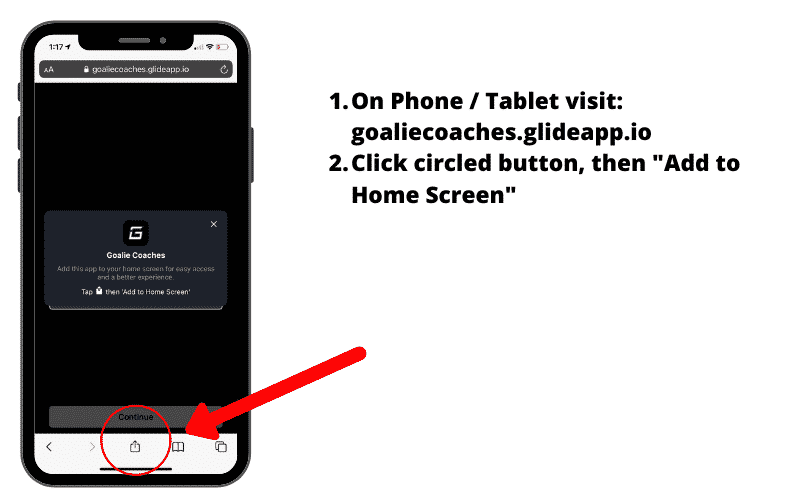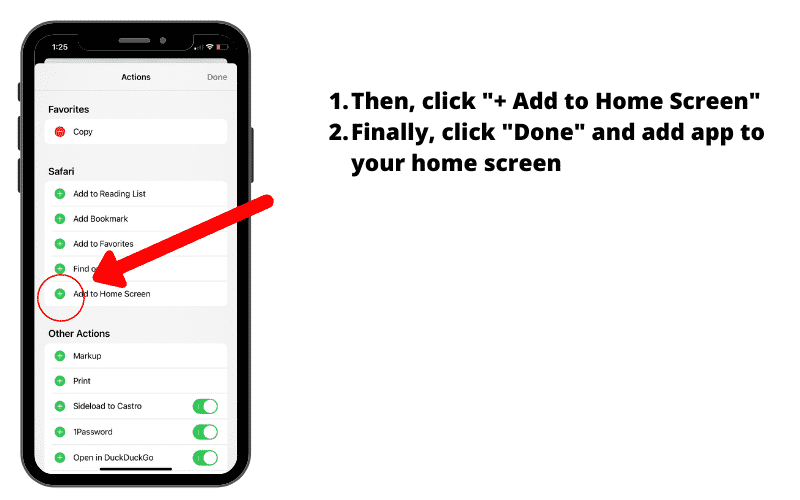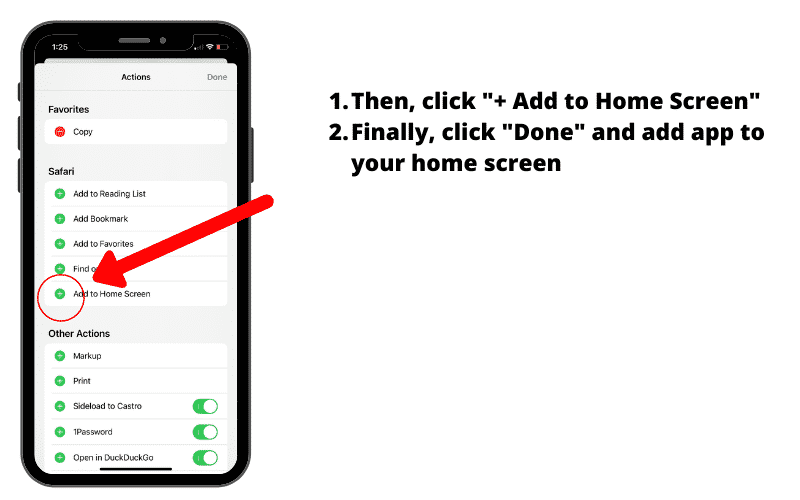Goalie Coaches App Support and FAQs
We’re going to help fix some commonly asked questions.
I bought a premium subscription and my app hasn’t changed?
It’s totally safe to remove the app from your home screen, and re visit goaliecoaches.glideapp.io to reinstall the app. While the app will update automatically, sometimes different phone settings affect what’s called “Background App Refresh” and new content isn’t added immediately. You can also try force quitting the app, or logging out and logging back in.
During normal business hours, 7AM – 7PM CST, we upgrade app subscriptions within the hour or within minutes of purchasing.
If you haven’t noticed a change in your app and it’s been more than 12 hours since purchasing, send an email to Wyatt at goaliecoaches.com or Tyler at goaliecoaches.com with the subject “APP EMERGENCY”
Please note, if you purchased with a different email than you used to download the app, you should LOG OUT of the app, and LOG IN with your PURCHASE email.
Your purchase email = the email that will be upgraded in the app. If you need us to upgrade a different email than the one you used to purchase, please send us an email and we’ll get it taken care of right away.
How can I manage my app subscription?
Log in using the email you purchased with, here.
How can I upgrade my subscription?
You can upgrade your app subscription, here.
If you purchased the premium version of our app PRIOR to downloading, you’ll need to download the app in order for us to upgrade your subscription.
To Download the Goalie Coaches Goalie Training App, on your phone or tablet, visit: goaliecoaches.glideapp.io
Currently, for free and premium app subscribers, you’re prompted to “Add App to Home Screen”.