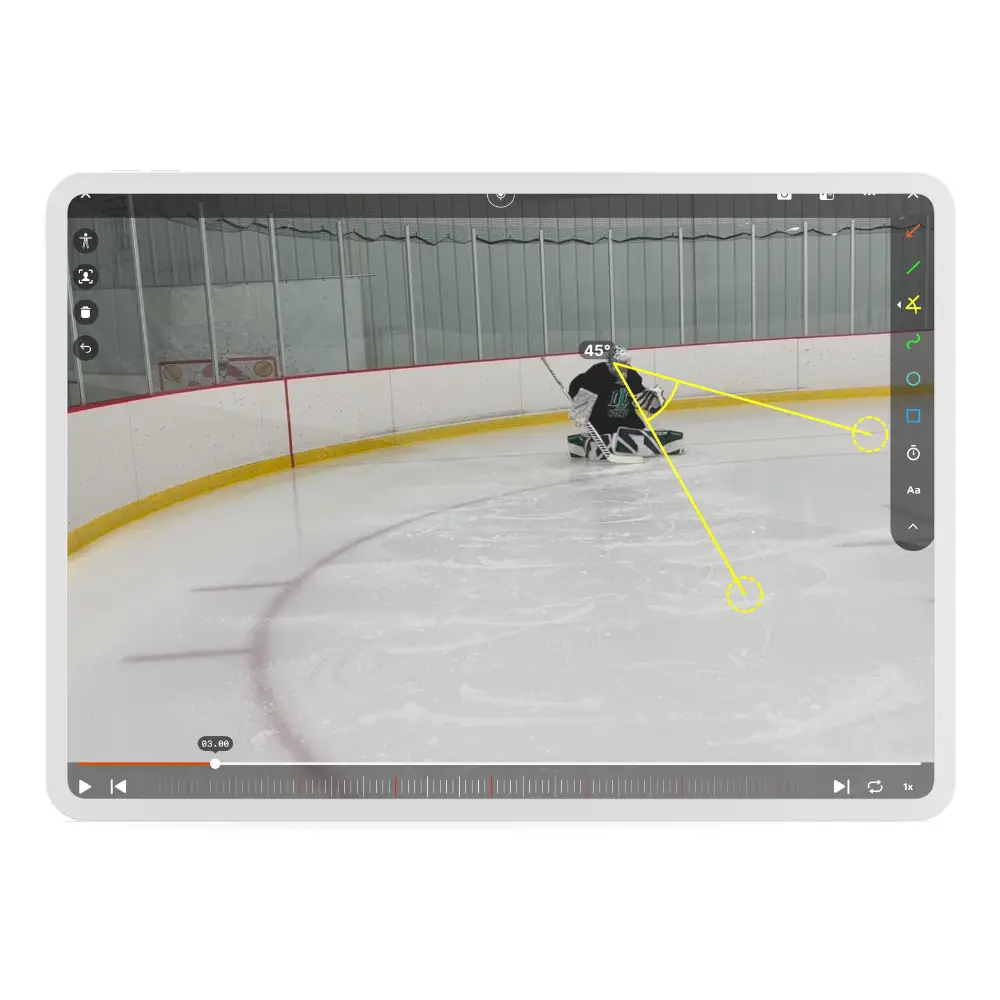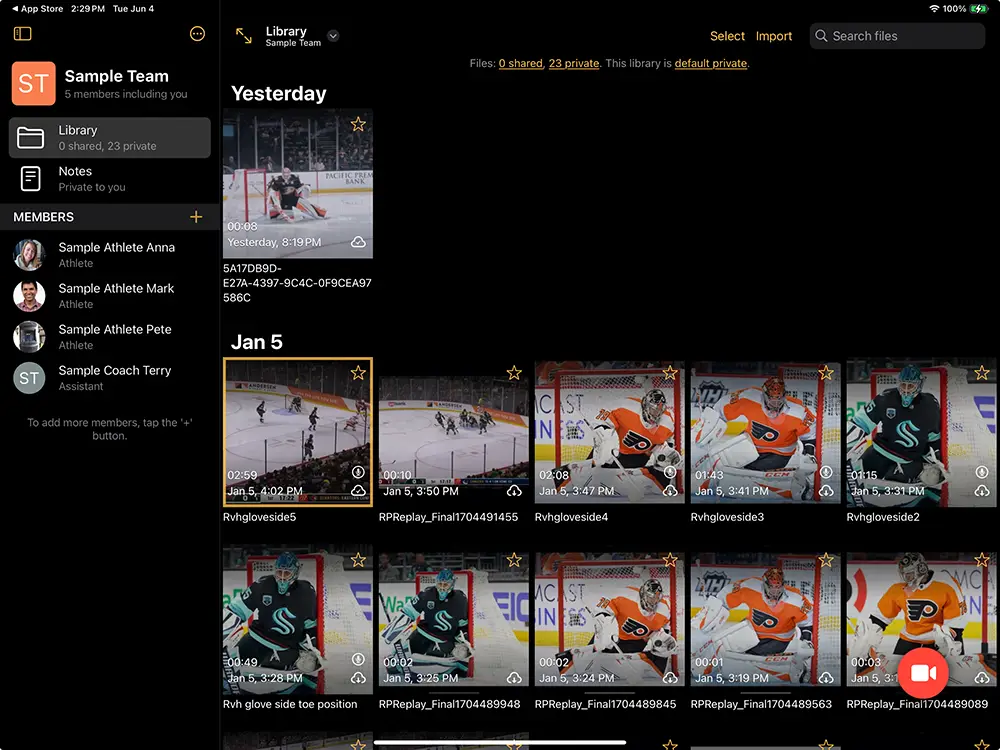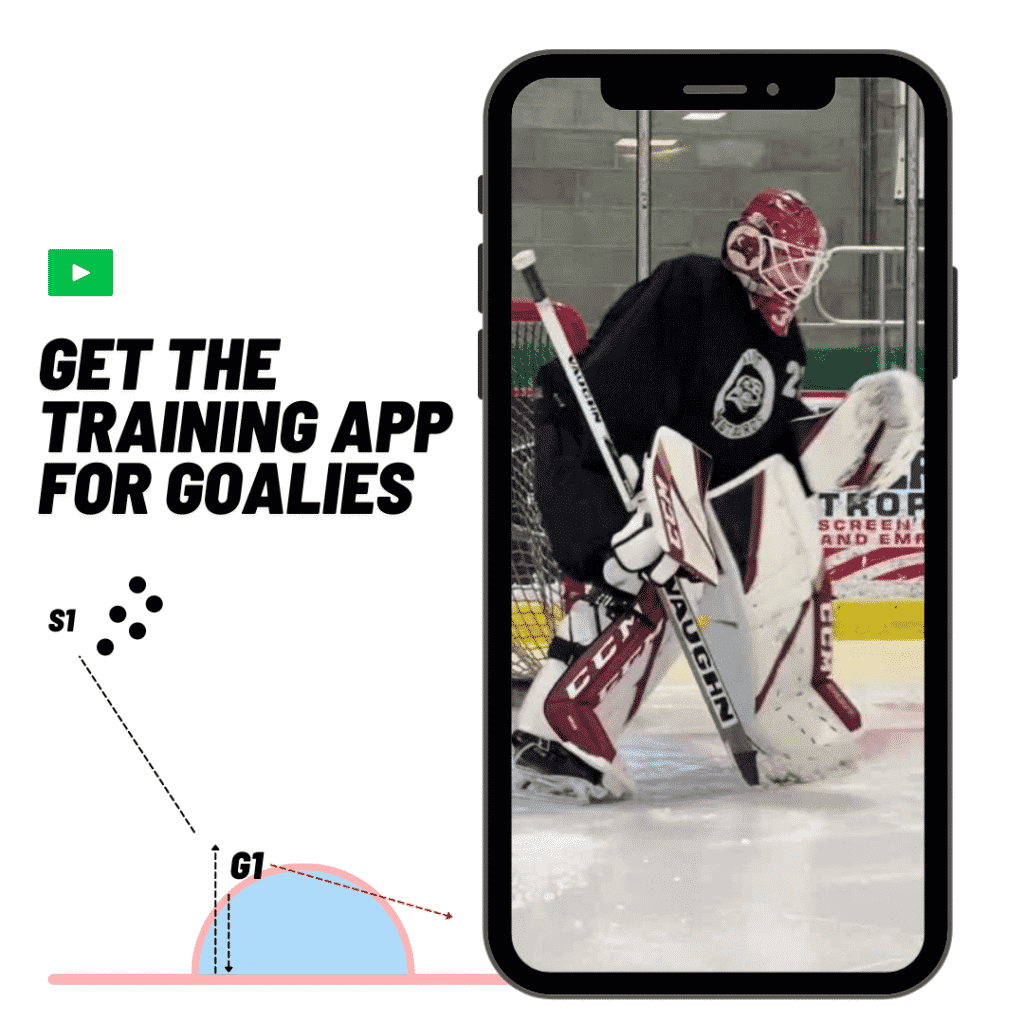Less than a decade ago, coaching athletes using software was almost un-thinkable, something reserved only for the worlds elite sports leagues. In the hockey training domain, there are a number of highly effective sports coaching platforms mainly built for video analysis that make studying video easy and scalable.
In my own goalie training endeavors, I’ve experimented with and used a number of different sports coaching software tools. The information below will focus mainly on some of the most effective video analysis software systems that I have personally used to date.
There is no question that using video analysis in your own training can be a wildly effective tool, but the bigger value for athletes everywhere is how sharing this information can bring more people into the game no matter which sport they may play.
The Best Sports Coaching Software Tools for Video Analysis
After spending thousands of dollars on hockey training software tools over the years, I’ve come to the conclusion that we are well qualified to speak on the subject as somewhat of an industry expert.
Whether we’re writing about the best goalie pads, the safest goalie helmets, how to size your goalie pads, or even about training goalies, we write from personal experience.
While there may be additional highly effective tools out there for analyzing video of your athletes and providing feedback, I’ve chosen only to include the tools that I have personally used. More importantly, tools that we have personally used within the last two years.
Of course, like any coaching app, things tend to change rapidly. By the time I click publish on this article, it’s likely that another app for video analysis will be hitting the market.
#1 – Coach Now
While it’s not without it’s cons, I truly believe that Coach Now is the single most effective video analysis app for hockey coaches that exists. While I believe this was developed with other athletes, specifically golfers and baseball pitchers, in mind, it is a very effective tool for analyzing hockey videos.
I wanted to avoid turning this into an entire Coach Now Review, but as I wrap the article up I realize that’s sort of what it became. I tried to be as in depth as possible and to point out the things that mattered to me, as we work with hundreds of hockey goalies all over the world. We work with teams, individuals, and other coaches and for what I needed out of it, I pointed out. There are a couple features I didn’t cover, because I have not personally used them yet. Once I have, I’ll update the information below with my takeaways.
Pricing
There are three tiers to their pricing, with a discount if you buy the entire thing for a year up front. It may be a personal thing, but I rarely pay for the entire year up front just for 2 months free on any software.
- Coach Now Analyze: $10 a month or $60 a year if you pay up front
- Coach Now Plus: $40 a month or $349 a year if you pay up front
- Coach Now Pro: $50 a month or $499 a year if you pay up front
I’m subscribed to the Coach Now Pro for $50 a month. If the rates change by the time you’re reading this, send me a DM on Instagram so I can update this article.
The bare bones version of Coach Now Analyze limits you to 3 spaces and 250 items in the media library. For working with your kids videos just because you enjoy it, this is a good one. For any coach with more than a handful of athletes, it’s likely that you’ll want Plus or Pro.
I chose Pro because I cannot handle not having the top end version and it was ten bucks more per month. I enjoyed the coaching tool enough that I really do want to support the company so I’m ok with it.
The main difference between Coach Now Plus and Coach Now Pro is that the Pro level subscription gives you double the storage (300 GB vs 150 GB) and more group features for spaces. One major advantages for coaches of teams is that there is a read receipt function on the Pro version, so you can tell if your players actually watched the clip.
Maybe a little over the top, but I’m a fan of it.
The bottom line is, for $10 more per month you get double the storage. If you work with more than 10 athletes, you’d probably get more out of the Coach Now Pro version than the Plus version.
Signing up at the link below gives you 10% off any subscription. Worth it.
Why I Love Coach Now for Hockey Training
- Group Spaces for Different Teams
- Ease of Editing (specifically, slow motion and adjusting or pausing clips)
The group spaces within Coach Now is really what makes Coach Now stand above it’s competitors. To test this out, I had two coaches of different teams join my first group. The feedback from them was that it was smooth, easy to join and they weren’t required to sign up with a card to see the space I had created.
For somebody doing a lot of video analysis for many different athletes, this is a major selling point as you can create an unlimited amount of these.
It gets better, as within each space you can have multiple different spaces. So if you’re working with an entire organization, for example, you can organize teams within one space. You’re also allowed to invite certain people to multiple spaces, but not to others. So if you have say for example coaches in an organization and athletes as well, but you don’t need athletes viewing a coaches only space, you can do it.
I won’t get into the how to do it, because this would end up getting wordier than it already is, but I’ve done it and it’s simple.
The ease of editing within Coach Now is straightforward and easy to learn. It’s also one of the better tools for writing on videos that I’ve ever used. I’ll cover what I do not like about the video editing below, but for the sake of selling points this is a big one. Essentially, it does what you need it to do.
Where Coach Now Needs To Improve
In my personal experience, there are three things that Coach Now could improve today that would make the overall software better. One of them hardly qualifies as an issue, because it could’ve been my own iPad that was breaking the app, but I’ll outline them both below.
- On-boarding
- Upgrading to Premium
- Changing Pen Tools
- Put Labels on Icons
On boarding and getting set up on Coach Now is simple and in terms of getting into the app quickly will take you less than 2 minutes. Basically, however fast you can type. They also let you use the app without signing up for a free trial, which is a serious pro to the software. The reason I say they could improve the on-boarding experience is because I only watched the first video.
Like any person that’s been on the internet, I figured I could teach myself better than they could. Obviously, new app, never used it, I was wrong. I think what they should do is immediately upon signup have you upload your first video, show you how to use a single pencil tool to make markings over the video and go from there.
Once you understand how to import a video and draw over it, the process is relatively simple.
Upgrading to Premium
This was actually easy to do, in less than a half hour I realized this was one of the better video analysis software systems I’ve used, even better than On Form Video Analysis (which I’ll talk about next), and decided to just go ahead and sign up for their best option, which is Coach Now Pro.
I think this could be improved, as after getting a bunch of video uploaded into the app, it actually locked on me and I wasn’t able to get more video in there. Actually, like an old boomer (I’m not), or whatever the kids say these days, I tried uploading the same video 10+ times before I realized it wasn’t letting me.
I ended up emailing support and they got back to me in an hour. It was during the business day, but regardless that was blazing fast service and I’m impressed. I told them to just upgrade my software from the free trial (guessing this was the issue) because I had already realized I wanted it.
Whatever this bug is, could’ve been on my end, it should be fixed.
Changing pen tools wasn’t as easy as I’d like. Is this really a con? I’m not actually sure. For all the other benefits this has for doing athlete video analysis, I’m pretty sure I can get over this one. I tend to work fairly quick and am used to the Apple Pencil on my iPad just letting me switch or erase from tapping it and it didn’t work on Coach Now.
Actually, as I write it reminds me that to get your video markup to delete, you have to manually select the delete icon. It takes away everything you’ve drawn over the video, so beware before you lose a bunch of work. To do effective video work I believe that you should try to keep things under 3 minutes regardless, so this isn’t the end of the world.
If I were able to tell the developers of this app to do one thing, I’d say give me an option to switch between markup tools faster.
The only hard part of navigating the app itself is that the icons aren’t labeled. On many iPad apps, you’re able to toggle between whether or not you want written labels or icons. Inside Coach Now, there are just icons. Even after using this program for quite some time, it’s still a little confusing figuring out which icon I need to click on to get the app to do something for me.
#2 – On Form Video Analysis
While On Form Video Analysis may not truly be the second best video analysis software on the market, it’s the one that I have the 2nd most experience with.
In fact, before I switched over to Coach Now, I had used On Form for a little over a year.
Why On Form Is Great For Sports Video Analysis
- Extremely easy to use
- Better clarity between Coach Accounts and Team Accounts
- Cheaper than Coach Now
If all you need to do is quickly markup videos and export them from your account, On Form is where it’s at. This app will let you do that and let you do it quickly. If I can learn it, you can as well. The app is easy to use and currently it’s $30 a month, so you save either $10 or $20 per month as compared to Coach Now.
One thing Coach Now could do better is give a pricing option if you’re looking for multiple Coach accounts. Instead of having to call for that, or set up a specific meeting, I’d like to be able to do it ala carte.
On Form is better than Coach Now in this regard, as you can sign up for a team / academy account right off the bat. There are only two pricing tiers with On Form, which I enjoy, but the Team / Academy option is $70 a month.
Where On Form Needs To Improve
- Free Trial with no credit card
- Make the entire app easier to navigate
- Start promoting your software to hockey coaches, specifically coaches of goalies
On Form makes you sign up for a free trial first, but it’ll auto convert into a paid subscription. I fully understand that this helps conversion rates as many people will download something for a day and never come back to it. But when your main competitor (Coach Now) offers a free trial without subscribing, you should consider the same.
Making the app easier to navigate is a double edged sword, because in terms of labeling things inside the app it’s better than Coach Now. After using Coach Now and getting a little more familiar with the ins and outs of their icon system, I do prefer that.
Below, I’ve shared a picture of the actual screen you see right after getting into the On Form app. It’s a little confusing and the import video option is hidden at the top. Make me a huge button like Coach Now does and I’d like to believe this interface could be a little easier to use.
Worth noting, I tried restoring my account for the purposes of this article and was only able to get a random chunk of videos from 6 months ago this year. Not ideal, but the last thing I expect any software company to do is to hold onto the contents of a deleted account for any amount of time.
It’s a little unfair that my last con of the software is that they don’t promote it to goalie coaches themselves but the reality is, on the On Form website they do not even promote it to hockey coaches!
It would take two minutes to add a blurb about some hockey coach who is successfully using this software as a training aid for their hockey players and it would certainly help more folks decide to buy it from the start.
Coach Now Vs. On Form for Doing Video Analysis
Throughout both my review of Coach Now (at the top of this article) as well as the On Form Review (directly above here), there is one major area that I did not mention.
I intentionally saved it for this part, as it’s pretty critical and is the feature you use the most within either of these apps.
The actual marking up of videos is far easier in Coach Now than it is in On Form. To me, this makes Coach Now better and it’s the main reason I switched over to Coach Now.
Inside Coach Now, whenever you mess up a video, you click 1 button to start over and there are no prompts. You just click stop and you click the microphone again to start.
If you want to start over in On Form, you have to click through a series of buttons and a pop-up to re-start. If you’ve ever seriously done video analysis, you’ll know that restarting is necessary, especially if you forget your train of thought halfway through the video you’re marking up.
If you’re totally new to doing video analysis, this is something you’ll quickly learn. I’m telling you this from quite literally, hundreds of hours spent doing video analysis and to me, Coach Now is worth every penny of the $20 extra it’ll cost you per month for their Pro account.
If I screw up in Coach Now, it takes me less than half a second to start over. If I screw up in On Form, it takes me several button clicks and the time all adds up.
Go with Coach Now, you’ll be glad you did.
Signing up at the link below gives you 10% off any subscription. Worth it.
Why You Need To Use Software To Coach Athletes, Specifically Goalies
If you’re a coach of goalies at any level, there is no question that using a video analysis tool will help you deliver more value than if you’re not. Truly, these video markup apps are not that hard to learn, they’re getting easier every day.
Even for the hobby coach who just wants to take deeper looks at any of their son or daughters games, it’s a fun tool that can help both of you learn together on the fly. They’re not something to be afraid of and they can help you help more athletes, no matter the sport their in.
Back in 2016, legendary goalie coach Dave Rogalski introduced me to an early version of some video analysis software (for the life of me, I cannot remember the name of it). The various video analysis software options have come a long ways since then, but the value it can bring to athletes around the world is still at an all time high.
I hope you enjoyed this, as I have time to do more in depth reviews of other video analysis tools the article will be updated accordingly.